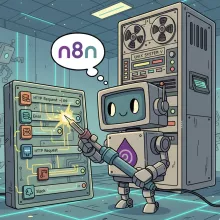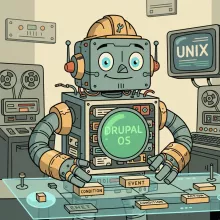Streamline Everything: Drupal Automations with n8n & Custom Workflows
Break down the silos between your applications with our powerful Drupal and n8n integration services. Your Drupal site is a hub of valuable data, but its true potential is unlocked when it communicates seamlessly with your entire tech stack. Using n8n, a leading workflow automation tool, we connect Drupal to hundreds of applications like Salesforce, Slack, Google Workspace, and more, creating fully automated custom workflows that save you time and eliminate manual errors.